Achieve perfect piano intonation with the Accu Tuner's precise offset programming. This guide details how to utilize the Accu Tuner's unique feature to fine-tune your piano with exceptional accuracy. Forget about the limitations of standard tuning intervals; the Accu Tuner allows for minute adjustments measured in cents, enabling you to achieve the perfect pitch for each note. Understanding how to effectively use these offsets is key to unlocking the Accu Tuner's full potential and mastering the art of piano tuning.This tutorial provides a step-by-step approach to programming offsets, explaining how to input positive or negative values to sharpen or flatten pitches. Learn how to easily check your offset values and seamlessly return to your original tuning. We'll cover the intuitive interface and the valuable measurement function, ensuring you confidently navigate the process of fine-tuning your piano with the Accu Tuner. This detailed guide is beneficial for both professional and amateur piano tuners seeking enhanced precision and efficiency.
Pros And Cons
- Measures offset
- Allows adjustment of offset (in cents)
Read more: 5-Piece Piano Tuning Kit with Tuning Fork
Understanding Offset Programming
The Accu Tuner allows for precise tuning adjustments by programming offsets. This is crucial for fine-tuning pianos and achieving perfect intonation. Offsets are measured in cents, where 100 cents equals one semitone. Understanding how to effectively use these offsets is essential for accurate piano tuning.
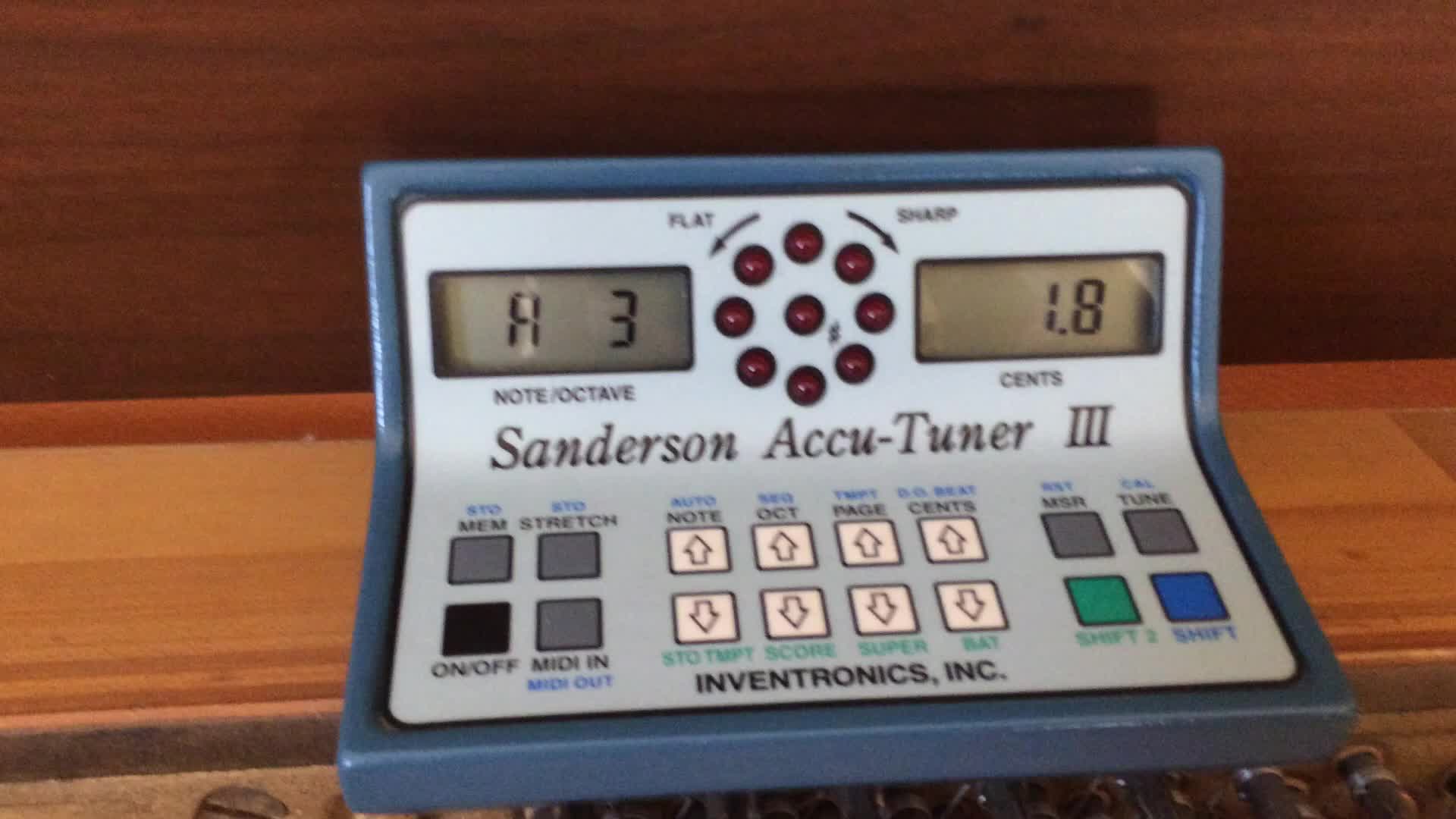
The process involves using the tuner's interface to input a positive or negative offset value. A positive value sharpens the pitch, while a negative value flattens it. This allows for minute adjustments beyond the standard tuning intervals.
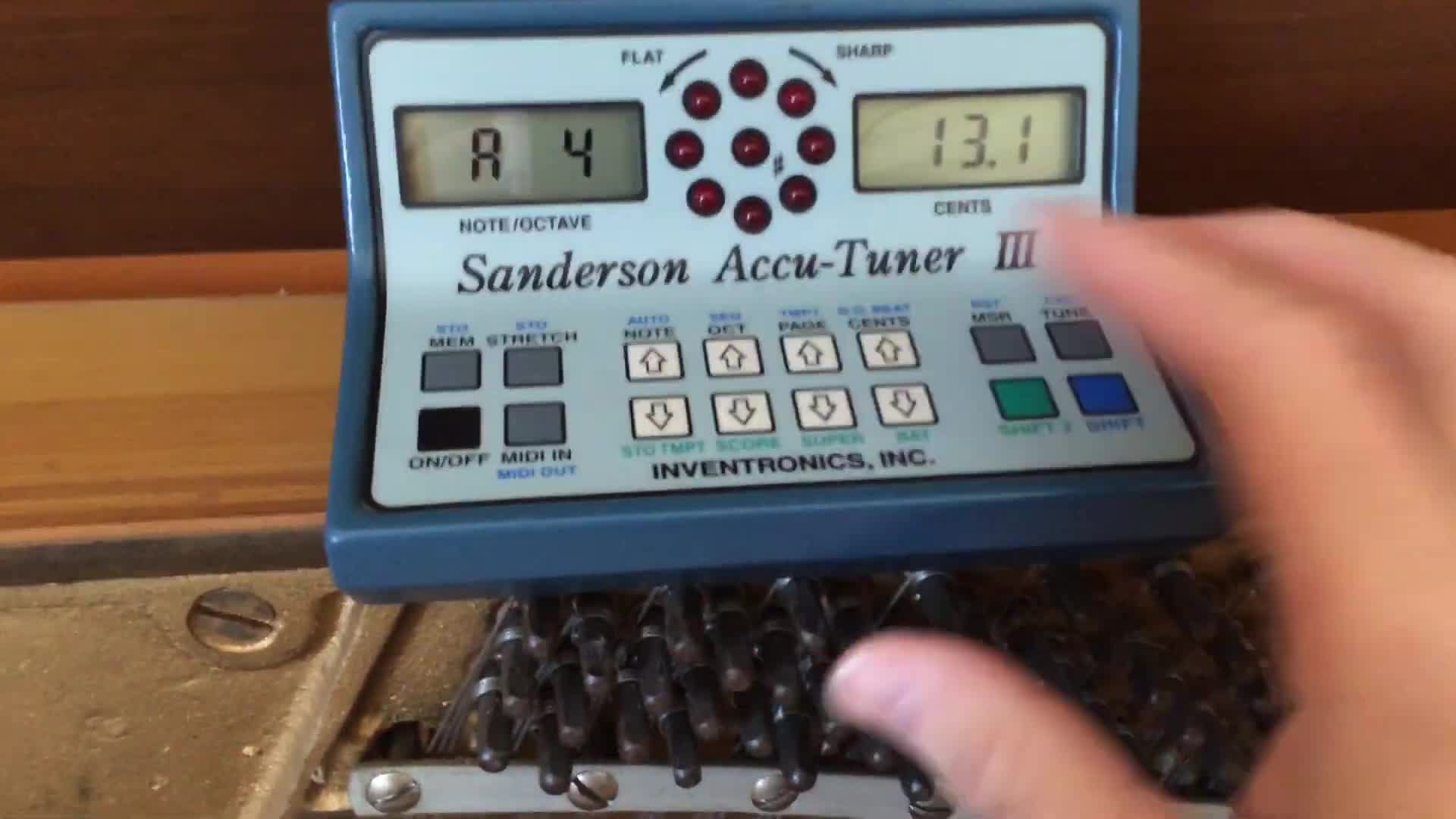
Adjusting Offsets with the Accu Tuner
To adjust the offset, you enter the desired numerical value (e.g., -8 cents). Then press the designated 'shift' or 'set' button to apply the adjustment. The Accu Tuner will reflect the new offset value on the display. This allows for quick and efficient tuning.
The tuner will display the current offset value. For example, adding -8 cents decreases the pitch, while adding +8 cents increases it. This ensures accuracy in pitch adjustments.
Reverting and Measuring Offsets
To return to the original tuning, simply input the opposite value of the initial adjustment. For instance, if you subtracted 8 cents, add 8 cents to return to the starting point. The Accu Tuner simplifies this process with its intuitive interface.
The Accu Tuner also has a measurement function to easily check the offset value of a note. This verification step is critical for ensuring accurate tuning and for troubleshooting potential issues.
Conclusion: Accu Tuner's Value for Piano Tuning
The Accu Tuner's offset programming feature greatly enhances its precision for piano tuning. The ability to make fine-grained adjustments in cents provides a level of control not found in many other tuners. This makes it an ideal tool for professional and serious amateur piano tuners.
The user-friendly interface and clear display make offset programming intuitive and straightforward. Whether adding or removing cents, the Accu Tuner's functionalities contribute to a faster and more accurate piano tuning process. The measurement function further contributes to its overall value.
