Tired of the same old digital click track? CLOCKstep Metronome offers a revolutionary approach to rhythmic guidance, transforming your workflow with unparalleled flexibility and customization. Go beyond the limitations of standard metronomes and unlock a world of sonic possibilities by integrating your favorite external MIDI devices, like drum machines and samplers, to create truly unique and expressive click tracks. This comprehensive guide will walk you through the setup and explore the extensive features of CLOCKstep, empowering you to craft the perfect rhythmic foundation for any musical project.From choosing MIDI channels and note types to defining complex beat and accent patterns, CLOCKstep provides granular control over every aspect of your click track. Save your favorite rhythmic configurations as presets for instant recall, and enjoy the freedom to adjust patterns in real-time via MIDI input. Whether you're a seasoned producer or a budding musician, CLOCKstep's intuitive interface and powerful features will elevate your creative process and enhance your overall musical experience. Discover how to harness the full potential of this innovative metronome and take your rhythmic precision to the next level.
Pros And Cons
- Allows creation and storage of 10 custom metronome patterns.
- Offers adjustable MIDI note values and velocities for beat, accent, and first beat notes.
- Provides various metronome pattern options (e.g., quarter shuffle, eighth shuffle, etc.).
- Allows real-time metronome pattern changes via MIDI input.
- Can be globally enabled or disabled.
- Offers options to control metronome playback based on clock and transport status (always, never, clock only, QN only).
Read more: 5-Tempo Piano Metronome with Visual Tempo Indicator
Generating an Audible Click Track
The CLOCKstep metronome feature allows you to send MIDI note data to external synthesizers, samplers, or drum machines, creating a customizable audible click track. This enhances your workflow by providing a clear rhythmic reference during production. The flexibility to use external devices opens up a wide range of sonic possibilities beyond the typical digital click.
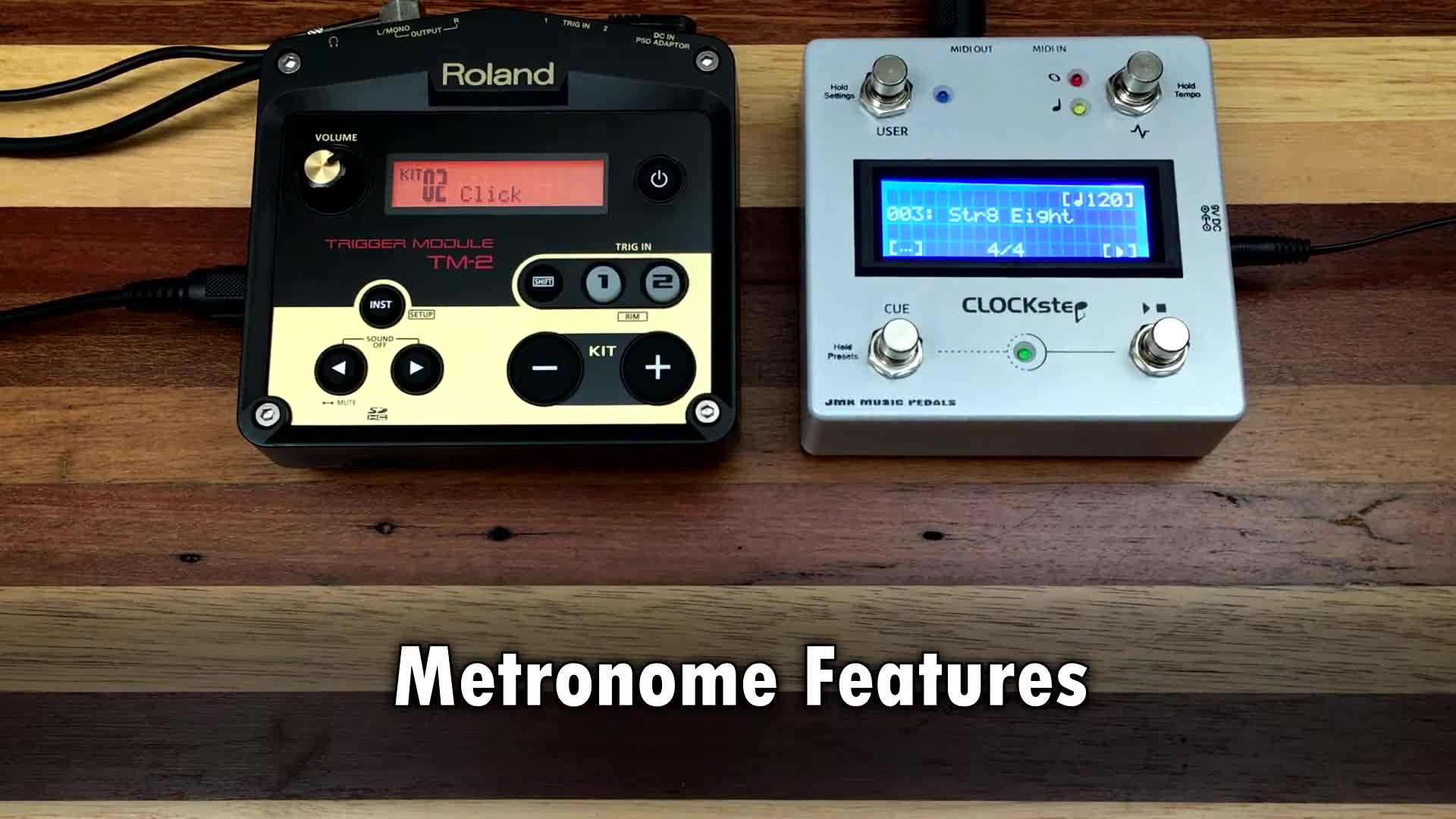
In the demonstration, a Roland TM-2 is utilized with a snare cross-stick sample for a unique rhythmic texture. The versatility of using different sounds and samples allows for personalized click track experiences.

Metronome Setup and Configuration
The core metronome settings are accessed through a dedicated settings menu. You can globally enable or disable the metronome function. This provides a quick on/off toggle for convenience.

MIDI channel selection allows you to route the metronome data to your preferred external device. Three distinct note types—beat, accent, and first beat—can be individually customized in terms of MIDI note value and velocity. This lets you precisely shape the rhythmic feel of your click track.

The velocity settings affect the volume of each note type; adjusting these parameters creates a more dynamic and expressive click track. This allows for a natural rhythmic pulse that aligns with musical nuances.
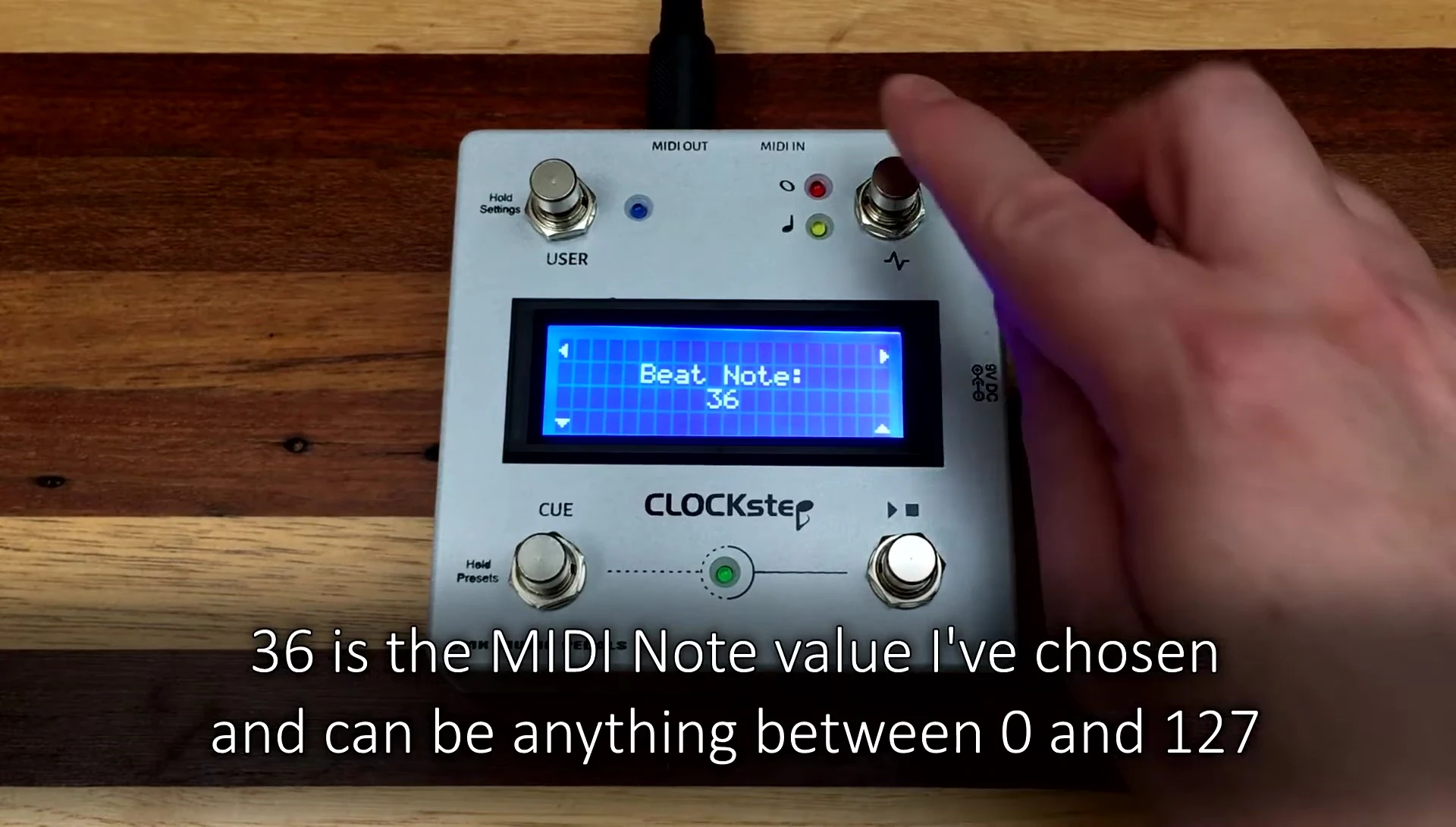
Preset Options and Metronome Patterns
The system allows for saving various metronome patterns into presets. This facilitates quick access to different rhythmic configurations for various musical contexts.

The "Use Metronome" setting within each preset controls when the metronome plays. Options include 'Always', 'Never', 'Clock Only', and 'QN Only', providing versatile control over timing and playback.

Rhythmic Interval Selection
The 'Metronome Beat' section defines the main rhythmic pattern using a variety of options, from whole notes to sixteenth notes, including shuffle and skipping variations. These options provide a flexible range of rhythmic patterns for different musical styles.

The 'Metronome Accent' section mirrors the 'Metronome Beat' choices, but these accents overlay the main beat. This enables complex, layered rhythmic structures. Note that whenever the beat and accent patterns overlap, the accent note takes precedence.

Time Signature and Real-Time Control
The time signature significantly impacts the metronome pattern, especially with dotted notes. The interaction between the chosen time signature and dotted patterns can create interesting rhythmic variations. This detail provides a sophisticated level of control over complex rhythms.

Importantly, the metronome pattern can be adjusted in real time via the MIDI in interface. This dynamic adjustment allows for spontaneous and adaptive changes during performance or recording.

Conclusion
The CLOCKstep metronome feature offers a highly customizable and versatile click track solution. Its ability to integrate with external MIDI devices, coupled with the extensive pattern and timing options, makes it an invaluable tool for musicians and producers across various genres. The flexible configuration settings, including independent note value and velocity controls, allow for a truly tailored rhythmic experience. The ability to alter patterns in real-time adds a dynamic element, making it suitable for both studio and live situations.
