This review delves into the Epson Perfection V392 scanner, a compact and versatile device ideal for both home and office use. We'll explore its key features, including its high-resolution scanning capabilities, user-friendly software, and convenient design elements like the extendable lid for scanning thicker items and a built-in kickstand for space-saving vertical placement (though vertical scanning isn't recommended). We'll examine the scan quality, comparing it to similar offerings from Canon and Epson, focusing on resolution, features, and overall performance. This detailed analysis will help you decide if the Epson Perfection V392 is the right scanner for your needs.The review will assess the V392's ease of use, highlighting its intuitive software and shortcut buttons. We'll discuss its performance in handling various document types, from standard paperwork to artwork and photographs, and explore the effectiveness of its automatic stitching feature for larger documents. Ultimately, we aim to provide a comprehensive overview, weighing the pros and cons to help you determine whether the Epson Perfection V392 provides the best value and functionality for your specific requirements.
Pros And Cons
- Easy-to-use Epson Scan Smart software with automatic document detection and setting adjustment.
- Accurate color reproduction.
- Scans fine details in various document types (plain paper, small pictures, brochures).
- Automatic stitching feature for large documents.
- Removable scan lid for scanning thick documents or books.
- Compact size.
- High maximum optical resolution (4800 DPI).
- Micro USB port instead of USB Type-C.
- Slow scan time at full resolution (around 15 minutes or more).
Read more: Top 5 Wooden Piano Benches
Physical Features and Connectivity
The Epson Perfection V392 scanner boasts a compact design. On the rear, it features a micro-USB port for data transfer and power, with a cable included in the box. This eliminates the need for a separate power adapter, adding to its convenience.

The front panel houses four shortcut buttons for quick access to common scan functions. These are optional; the scanner's software provides full control over the scanning process.

The scan bed comfortably accommodates documents up to 8 1/2 x 11.7 inches, perfect for standard-sized documents. For larger documents, the scanner offers a multi-scan stitch feature within its software, automatically combining smaller scans into a seamless, larger image.

Advanced Features: Lid and Kickstand
The V392's extendable lid is a standout feature, allowing for easy scanning of thicker items like books. The lid is removable for even greater flexibility, accommodating items of varying thicknesses.

The scanner also includes a unique kickstand, allowing for vertical placement to save desk space. However, scanning in this vertical position is not recommended by Epson.
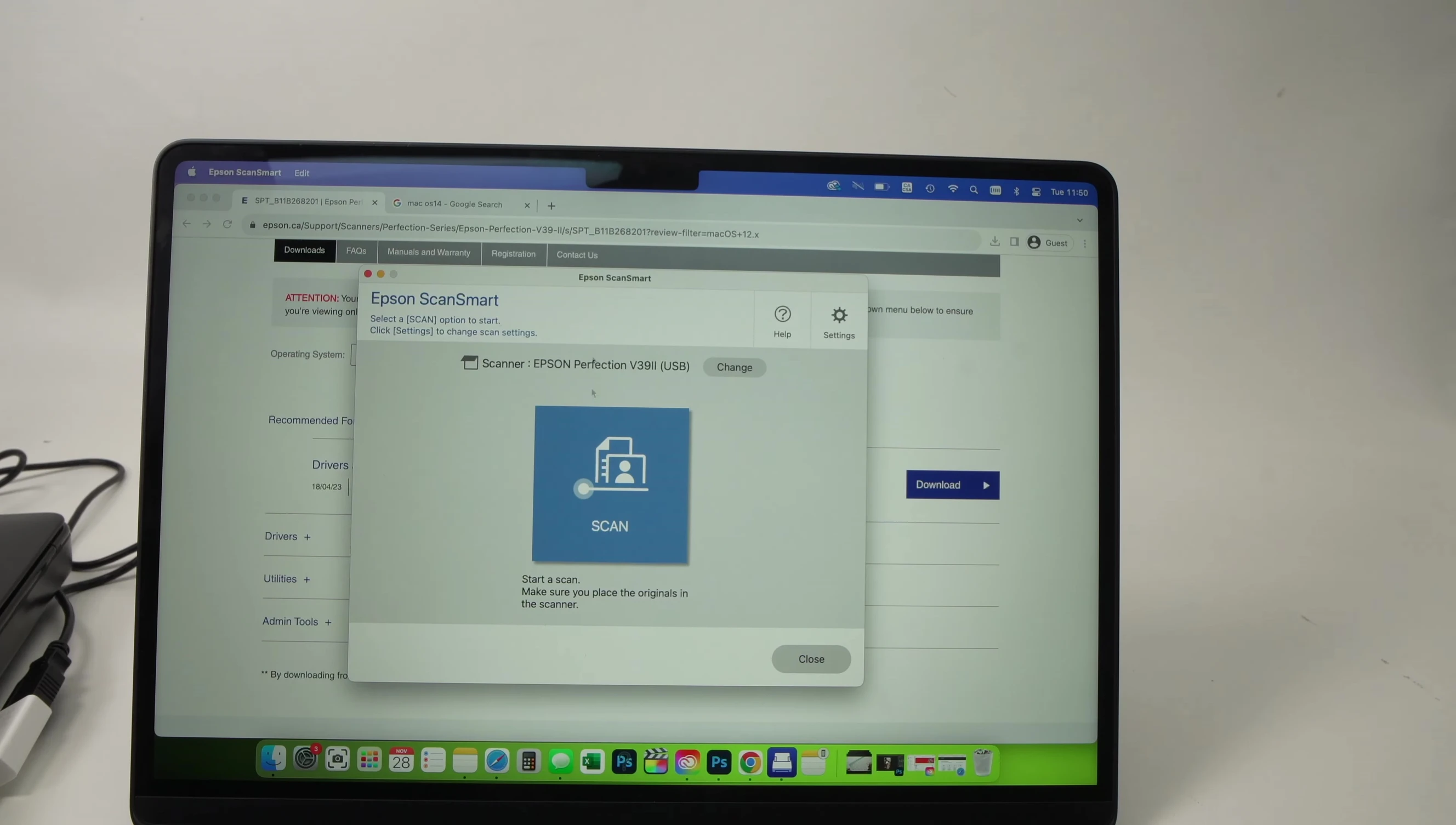
The scanner's compatibility with the Epson Scan Smart software ensures a user-friendly experience with features that automatically detect document type and adjust settings accordingly.
Scan Quality and Performance
The Epson Perfection V392 delivers exceptional scan quality. Tests with various documents, including graphics and photos, revealed accurate color reproduction and impressive detail, even at higher zoom levels.
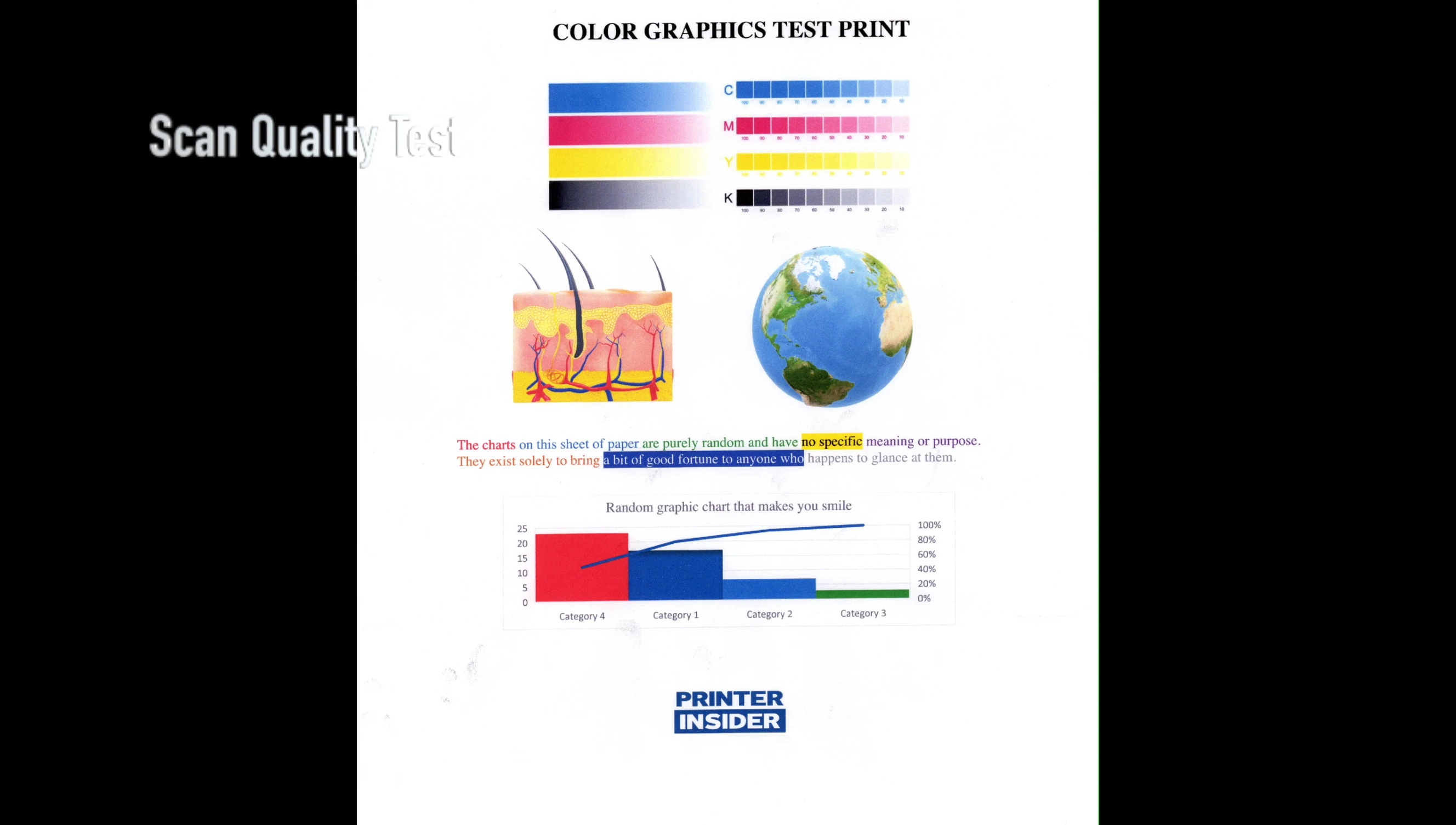
Scanning at full resolution takes time (around 15 minutes or more), a common trait among similarly priced scanners. This is a tradeoff for achieving maximum detail.
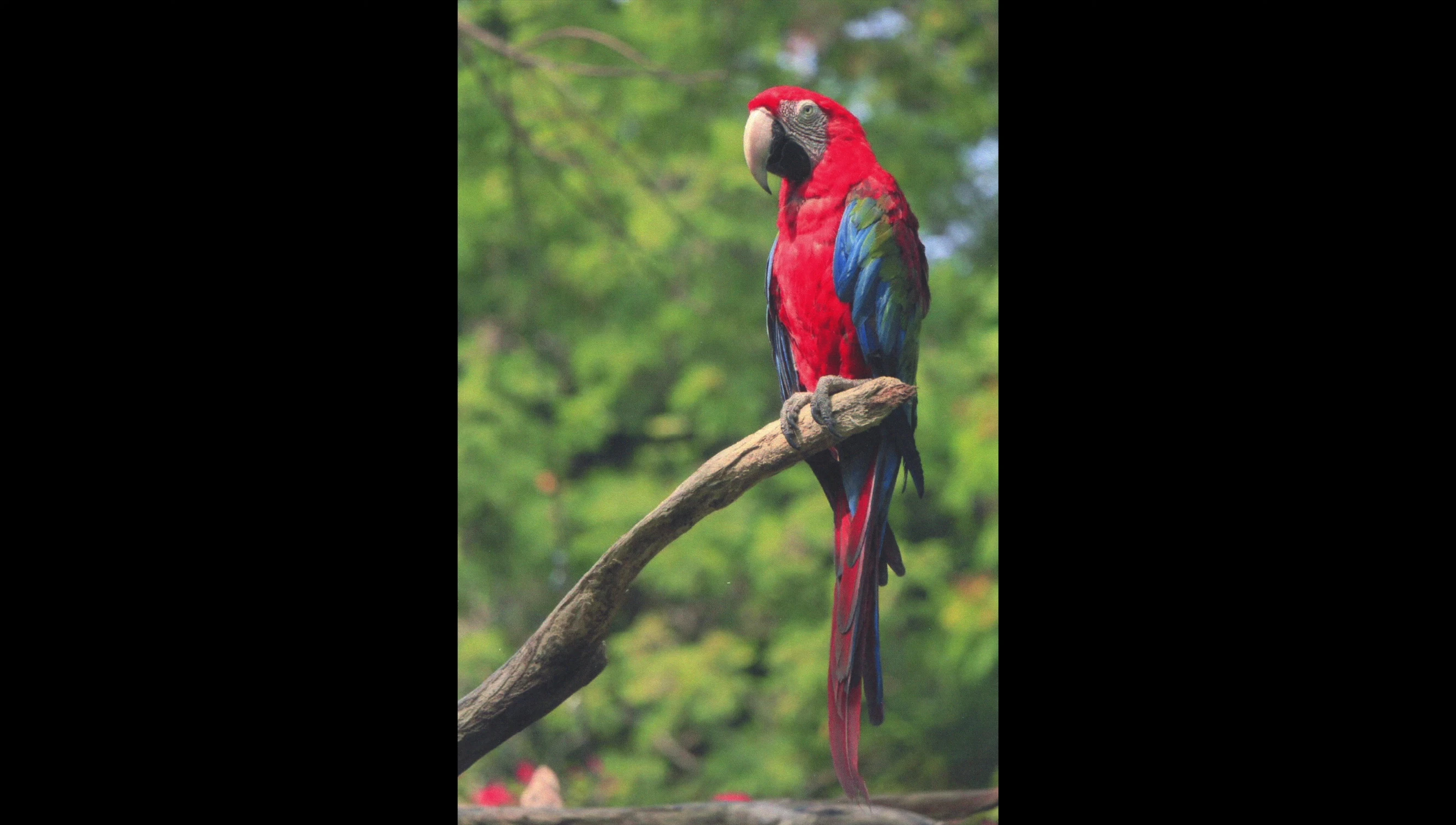
The software's automatic stitching feature flawlessly combines multiple scans into a single, large image, expanding the scanner's capabilities beyond its physical limitations.

Comparison with Competitors
The Epson Perfection V392 faces competition from Canon's CanoScan LiDE 400 and LiDE 300, and Epson's own Perfection V192. The CanoScan LiDE 400 offers similar resolution and features, differing mainly in the lack of a kickstand.

The CanoScan LiDE 300, while comparable in size, lags behind the V392 in maximum optical resolution (2400 DPI vs 4800 DPI). The higher resolution of the V392 provides significantly more detail, especially important for scanning artwork or photographs.

The Epson Perfection V192, a cheaper alternative, shares the same resolution but lacks the automatic stitching and cloud scanning features of the V392.
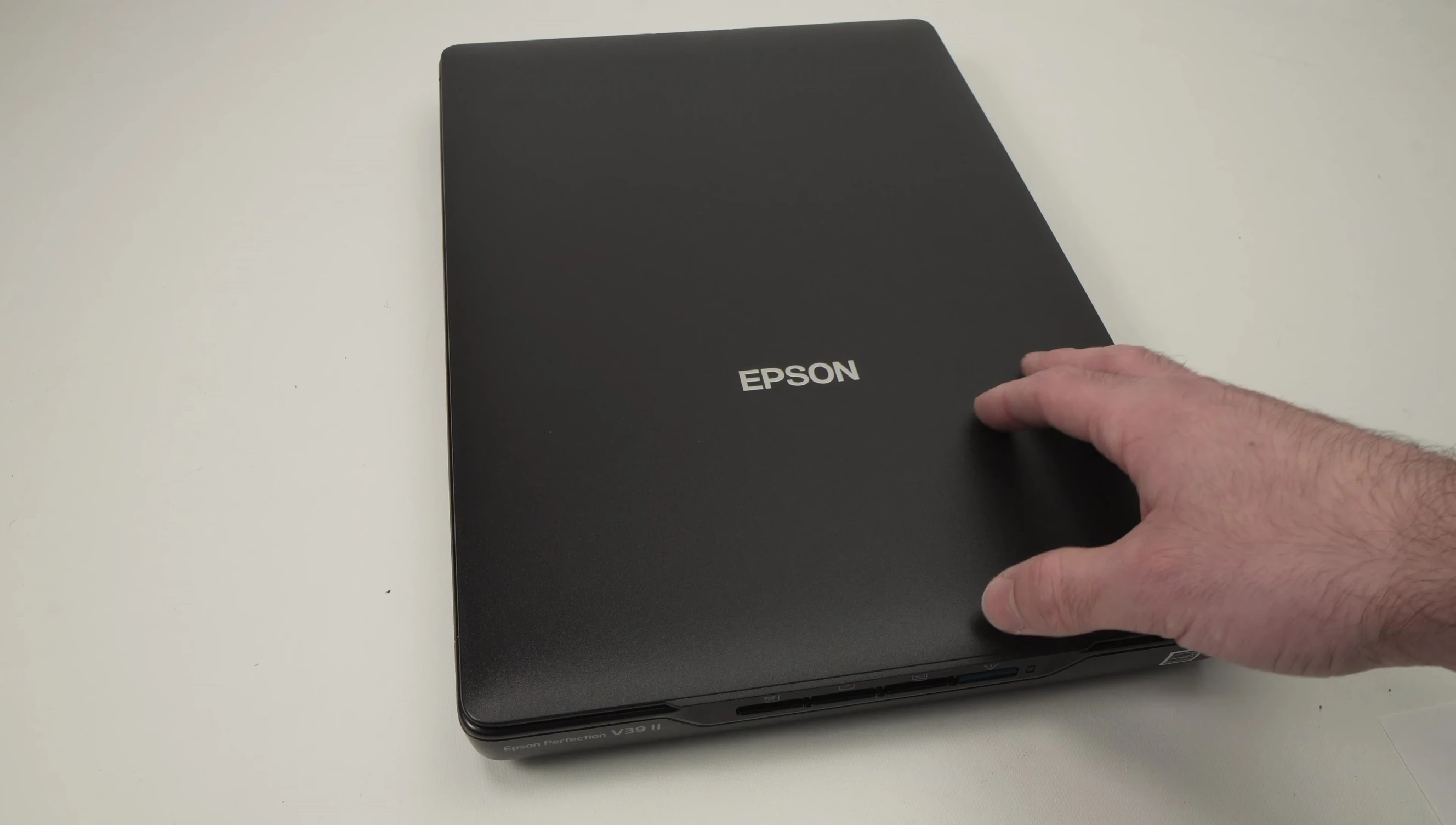
Final Verdict
The Epson Perfection V392 is an excellent entry-level scanner, particularly suitable for users needing high-resolution scans of artwork or photos. Its intuitive software simplifies the scanning process.
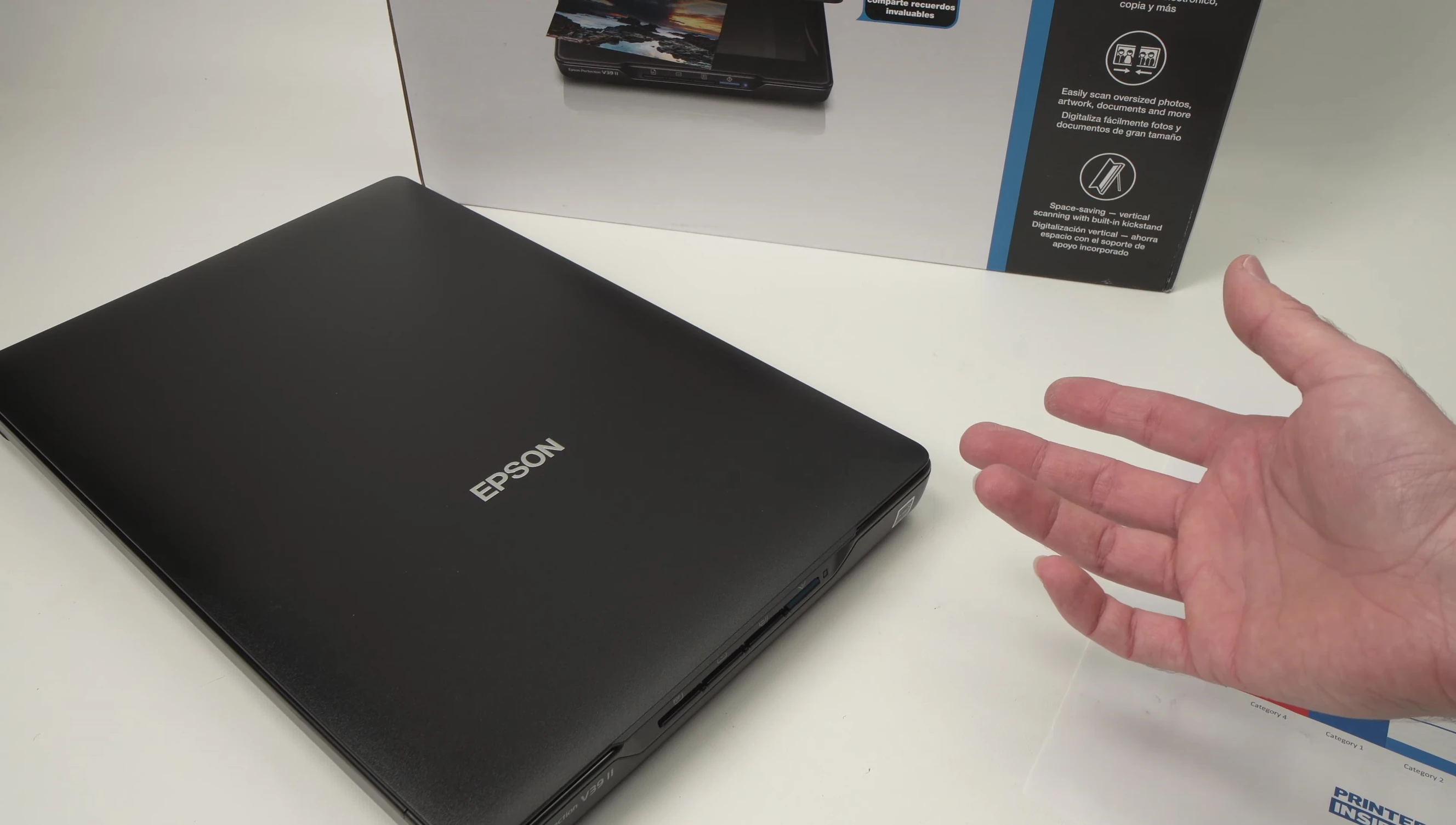
While competing scanners offer similar capabilities, the Epson's user-friendly software and higher resolution set it apart. The only significant drawbacks are the micro-USB port (instead of USB-C) and the lack of Wi-Fi connectivity.
Despite these minor drawbacks, the Epson Perfection V392's scan quality, features, and ease of use make it a strong contender in its price range. It's a worthwhile investment for those seeking a reliable and easy-to-use scanner.
