This guide provides a comprehensive walkthrough of the Orba Metronome's features, focusing on how to effectively manage its on/off state and tempo adjustments. Learn how to seamlessly integrate the metronome into your creative workflow, utilizing its unique functionalities to enhance your music production process. We'll cover simple yet powerful techniques that allow you to mute the metronome during recording, ensuring uninterrupted creative flow while preserving accurate timing information. This tutorial is designed for users of all skill levels, offering accessible instructions and practical tips.Discover the intuitive methods for toggling the Orba metronome on and off using a combination of buttons and pads. We will demonstrate how to effortlessly adjust the tempo, speeding up or slowing down the beat with simple key combinations. Beyond the basic controls, we'll also point you towards additional shortcuts and "cheat codes" available on the official Orba website, unlocking further time-saving possibilities within your music creation journey. This guide empowers you to fully utilize the Orba's metronome, optimizing your workflow for both efficiency and artistic expression.
Pros And Cons
- Allows for muting the metronome while still recording.
- Offers the ability to quickly toggle the metronome on and off using a button combination.
- Includes tempo adjustment features (speeding up and slowing down) via button combinations.
Read more: 5-Tempo Piano Metronome with Visual Tempo Indicator
Turning the Metronome Off
One common question about the Orba is how to mute the metronome. This is especially helpful once you've established a loop and no longer need the constant click. To disable it, simply hold down the 'A' button and Pad 7 (BPM) simultaneously. The yellow lights will spin, indicating the process. Once the rotation is complete, the metronome will be turned off.
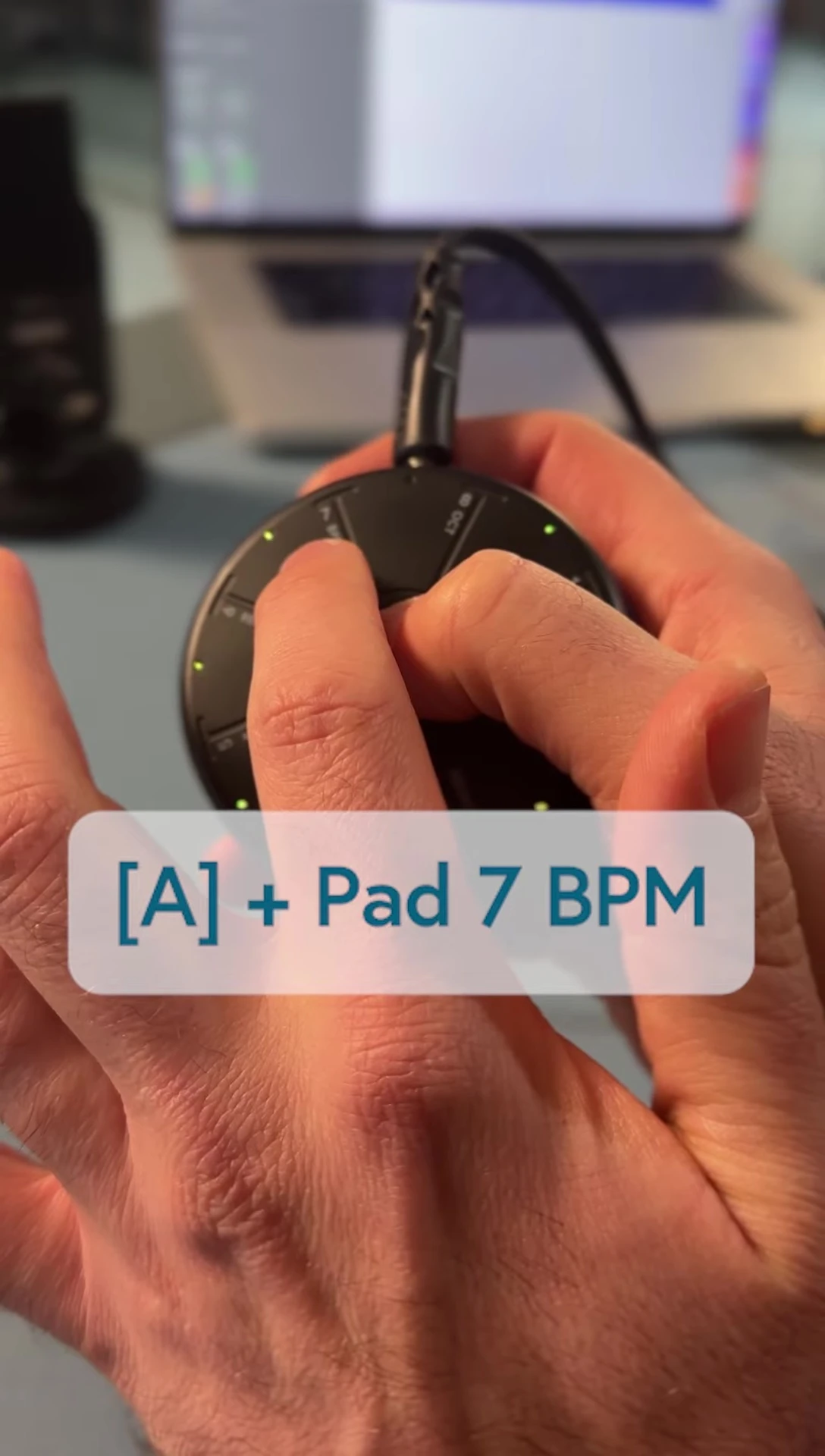
The beauty of this feature is that it allows you to continue recording and layering sounds without the distracting click. Your Orba will still record timing information, even with the metronome muted.
This is a handy way to experiment freely while still maintaining timing accuracy for the final recording.
Reactivating the Metronome
If you decide you need the metronome again, simply repeat the process. Holding down 'A' and Pad 7 (BPM) will re-engage the metronome. This is particularly useful if you are adding elements like drums that might benefit from the rhythmic guidance.
Having the option to turn the metronome on and off provides great flexibility during your music creation workflow. You can record freely without a click then add it back to refine your timing.
This easy toggle allows you to work in a comfortable rhythm that best suits your creative needs.
Adjusting Tempo
Beyond simply turning it on and off, Orba also allows you to control the tempo of your metronome. To speed up the tempo, hold down the 'A' button and tap Pad 6 (Head).
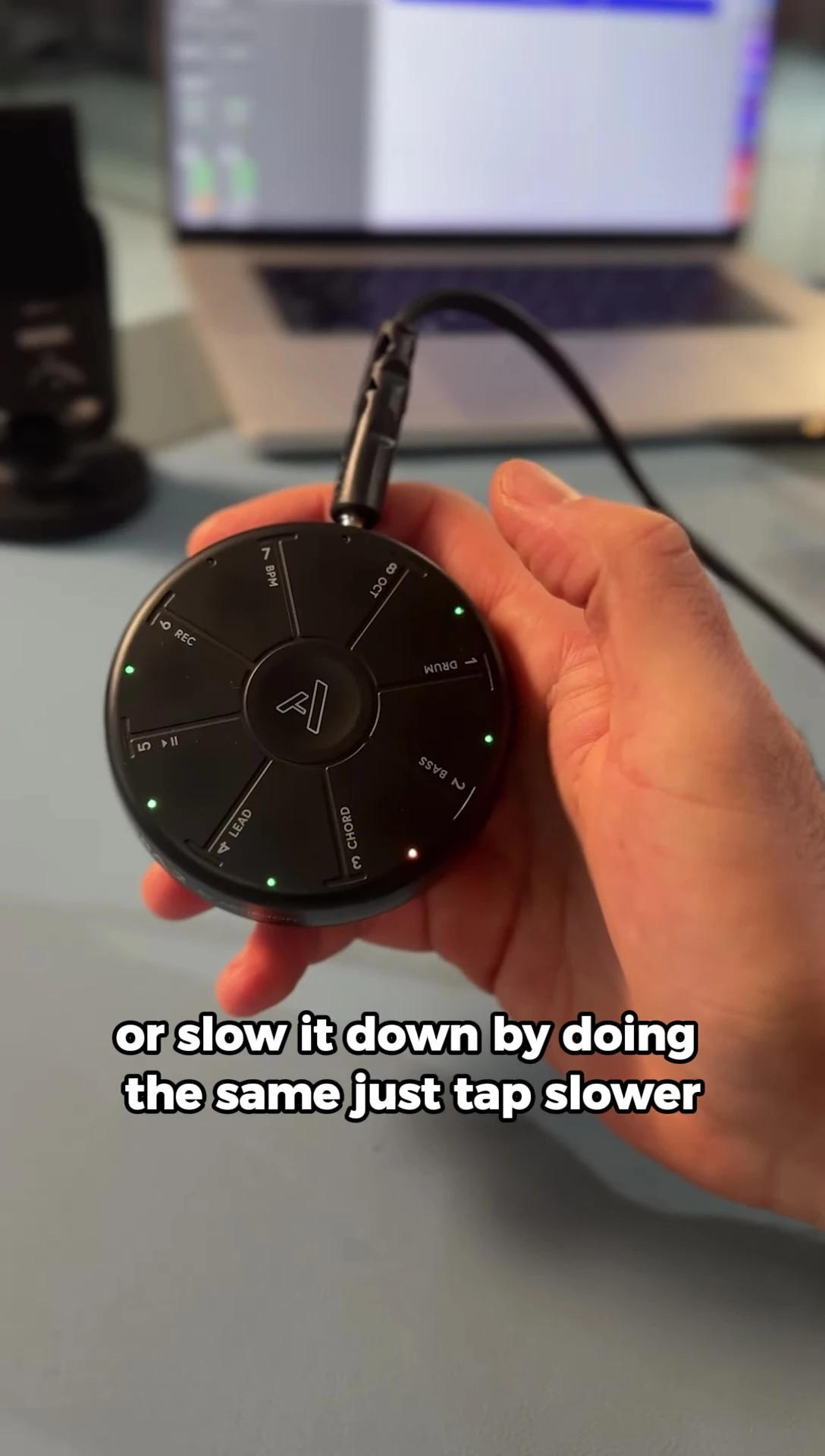
Conversely, to slow down, simply hold 'A' and tap Pad 5 (Set). This provides a level of control that can be invaluable for adjusting the feel and pace of your music.
This intuitive control allows for quick and easy tempo adjustments without interrupting your creative flow.
Additional Tips and Resources
The Orba offers several other handy shortcuts and ‘cheat codes’ for quick adjustments. These can dramatically speed up your workflow.
Check out the official Orba website for a complete cheat sheet detailing all the available hotkeys and shortcuts. Many of these little time savers aren't immediately obvious but can drastically change the overall experience.
Exploring these hidden features will unlock further potential and efficiency in your music creation process on Orba.
Conclusion: Orba's Metronome Functionality
The Orba's metronome offers a flexible and easy-to-use system for controlling rhythm during music creation. The ability to quickly toggle the metronome on and off, combined with simple tempo adjustments, makes it ideal for various musical styles and workflows.
The intuitive interface and the added resource of a comprehensive cheat sheet enhance the user experience, providing both novice and experienced users with tools for efficient music production.
Overall, the metronome functionality is a significant asset to Orba's design, contributing to its overall effectiveness as a musical instrument.
