Tempo is a metronome app designed for musicians of all skill levels. Its intuitive interface and straightforward design make it incredibly easy to use, even for beginners. Whether you need a quick and simple tool for practice or a sophisticated app with advanced features, Tempo delivers. From adjusting the tempo and time signature to customizing sounds and incorporating visual aids, Tempo offers unparalleled flexibility and control.This review delves into Tempo's key features, highlighting its ease of use, precise tempo control, advanced rhythmic capabilities, and versatile sound options. We'll examine how its unique features, including swing rhythm visualization and customizable set lists, benefit both students and experienced professionals. Ultimately, we'll determine if Tempo truly earns its claim as the best metronome app for musicians.
Pros And Cons
- Simple and easy to use; can be opened and used immediately.
- Adjustable tempo, tap tempo feature.
- Different meter choices (e.g., 4/4, 6/8).
- Shows the difference between swing and sixteenth notes.
- Various sound options (digital, drum kit).
- Wide range of time signatures.
- Ability to turn on full-screen flashes for downbeats.
- Pendulum visual for beat progress.
- Creation of set lists and presets.
Read more: 5-Tempo Piano Metronome with Visual Tempo Indicator
Ease of Use and Basic Functionality
Tempo's standout feature is its simplicity. Opening the app and starting the metronome is incredibly straightforward. There's no unnecessary complexity; you can begin practicing immediately. This is perfect for musicians who need a quick and easy solution for timing their practice sessions.
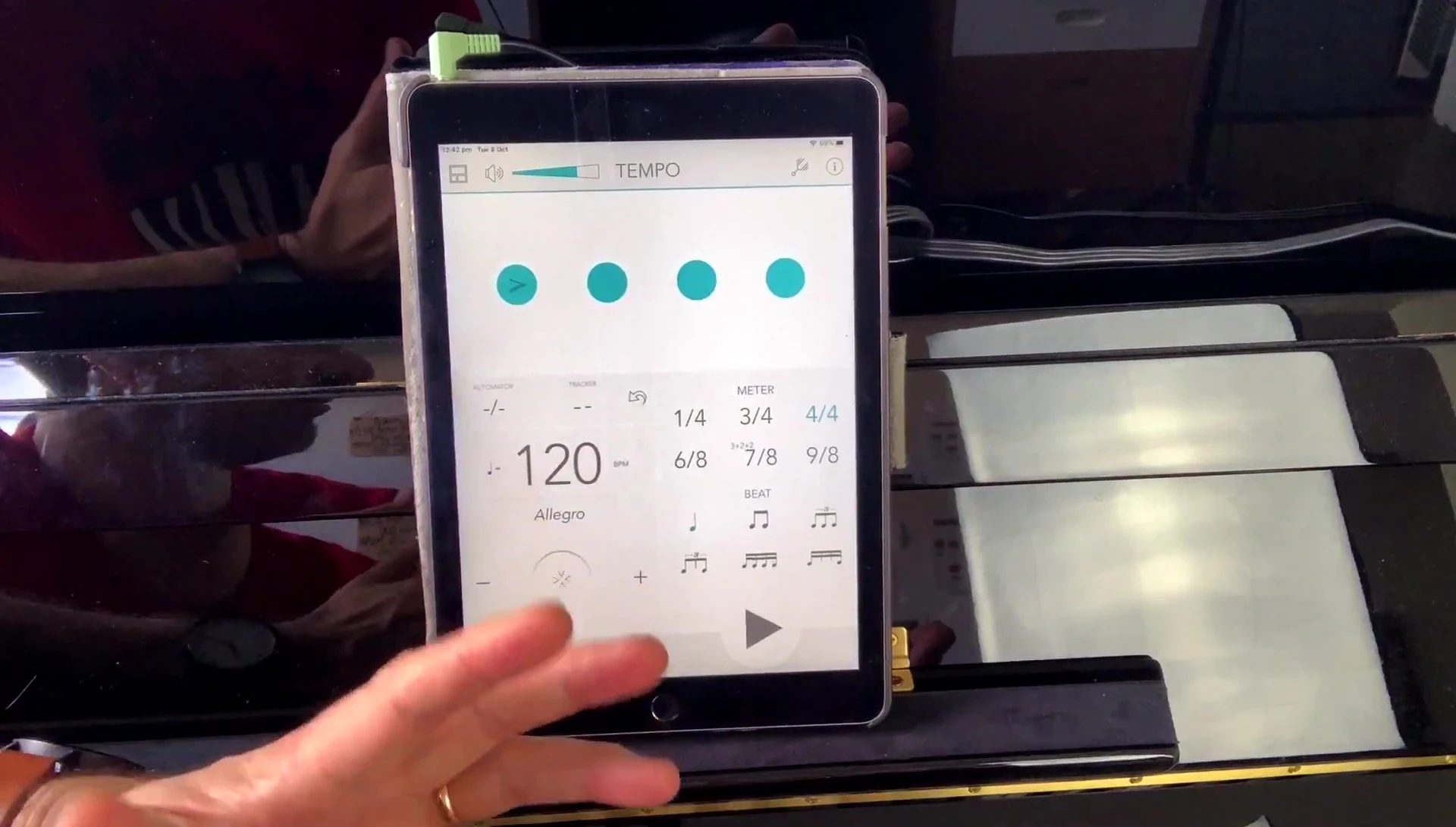
The minimal interface is clean and intuitive, even for beginners. This ease of access eliminates any frustrating setup time. The focus is entirely on providing a reliable and simple metronome experience.
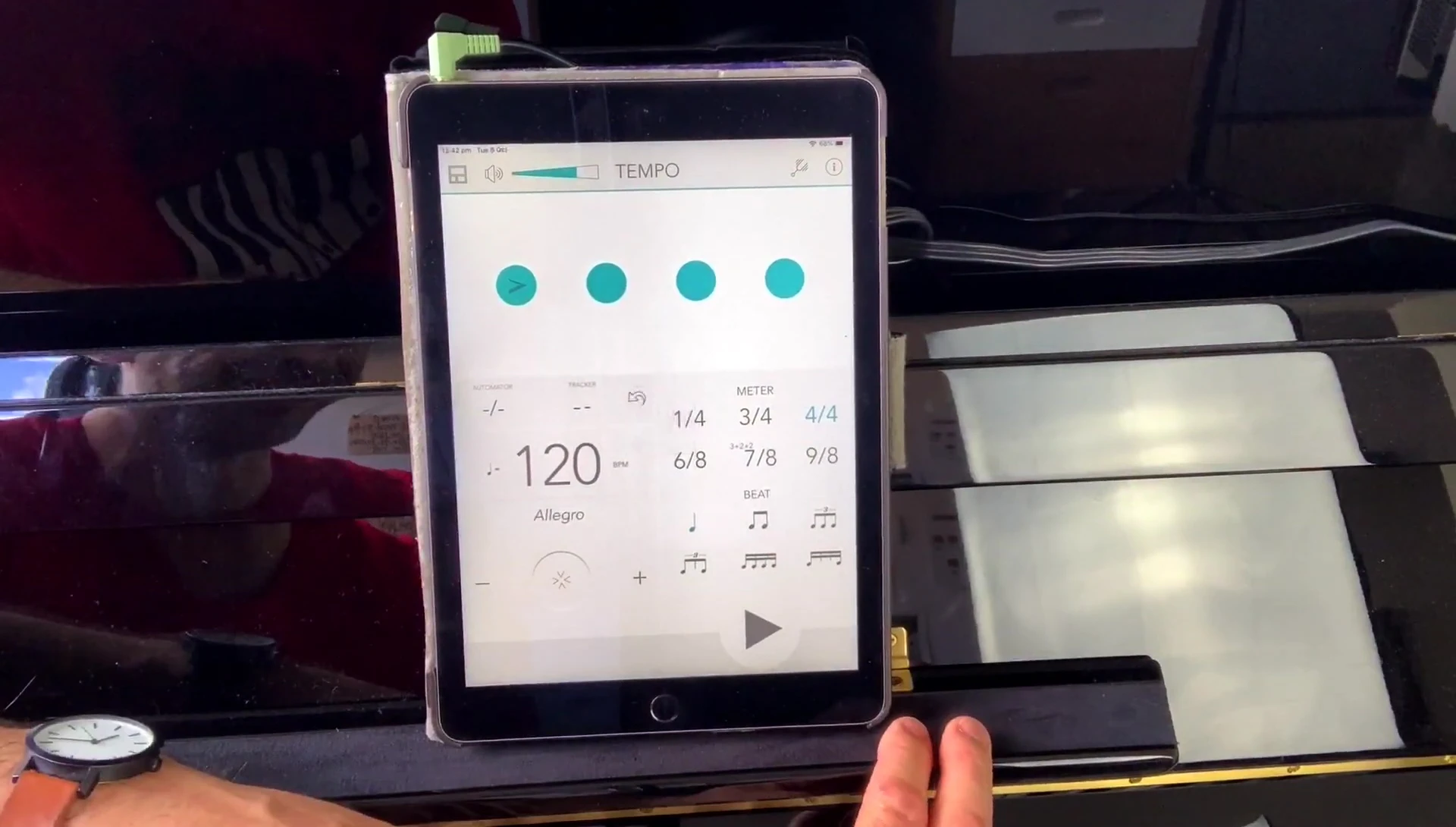
Tempo and Meter Adjustments
Adjusting the tempo is a breeze. Users can easily change the BPM using the slider or the tap tempo function. The app clearly displays the current tempo, making it easy to monitor and adjust as needed. This precise control is essential for accurate practice and performance.
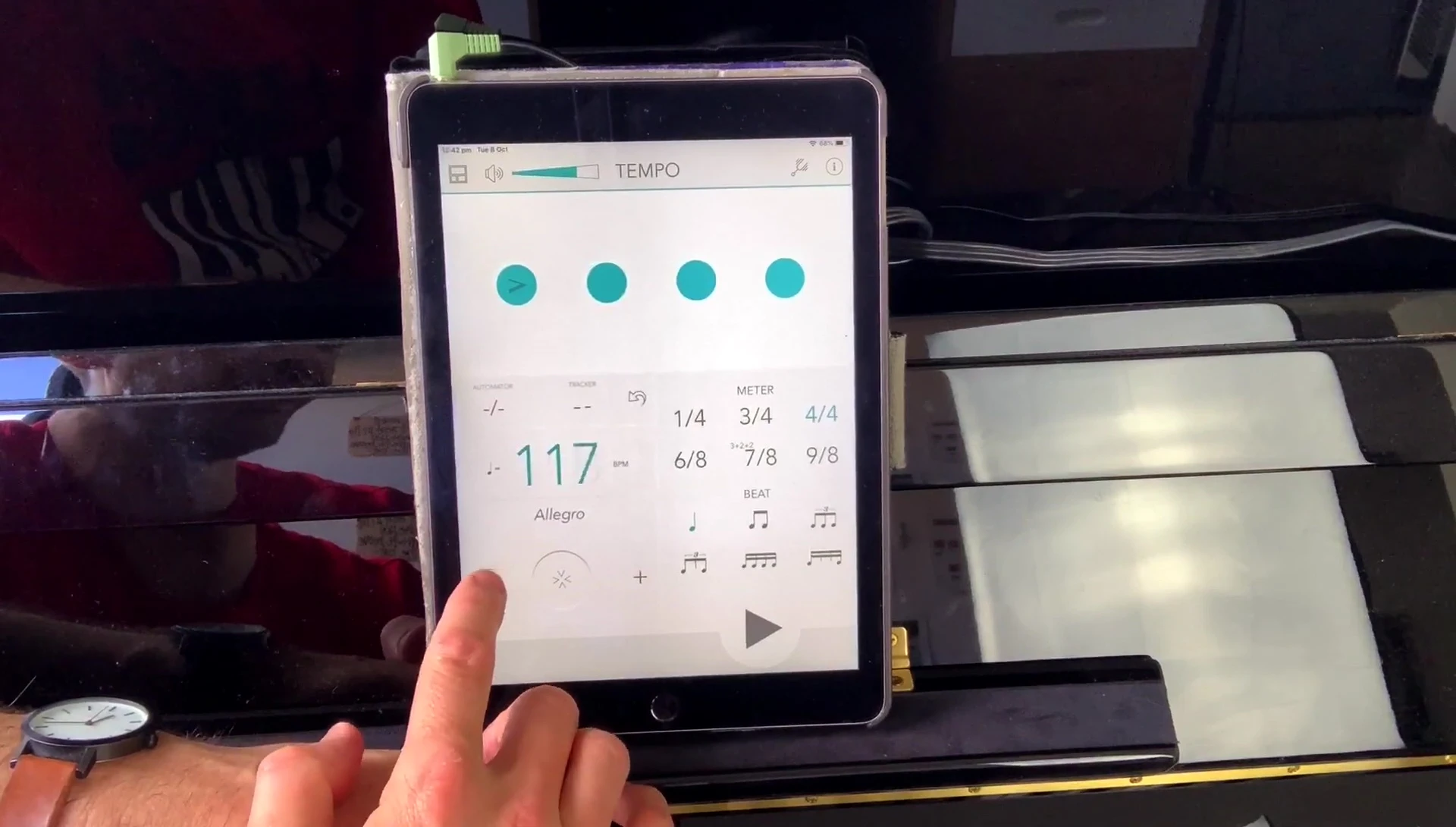
Beyond tempo, Tempo offers a wide range of time signatures, catering to various musical styles and complexities. Switching between 4/4, 6/8, and other meters is seamless, allowing for diverse practice scenarios. This versatility is a key advantage over many simpler metronome apps.
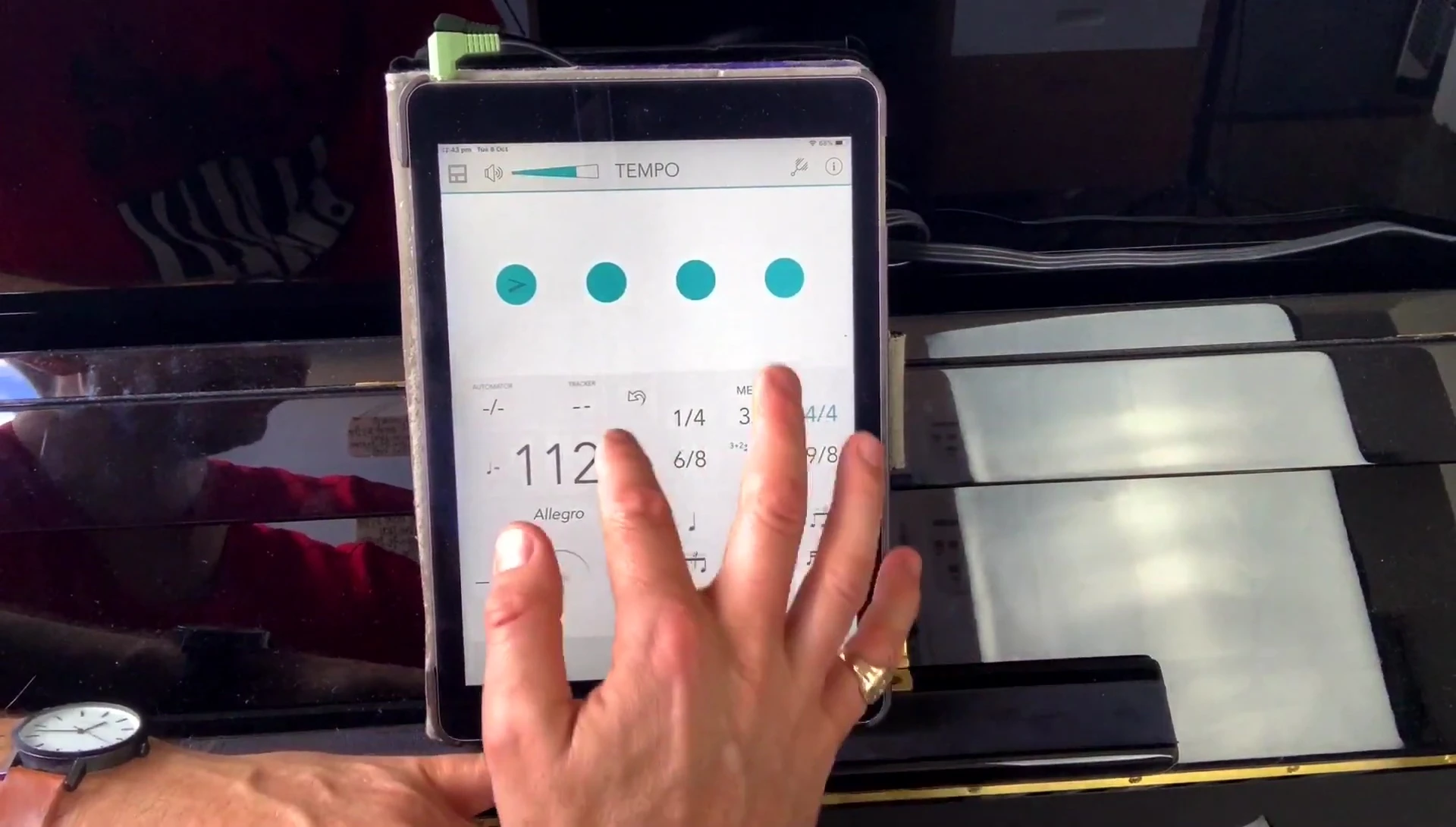
Advanced Features: Swing and Rhythmic Variations
Tempo truly shines with its advanced features, particularly its ability to demonstrate the nuances of swing rhythms. It visually and audibly differentiates between straight sixteenth notes and swung triplets, a crucial aspect of rhythmic understanding. This is a fantastic educational tool for students.
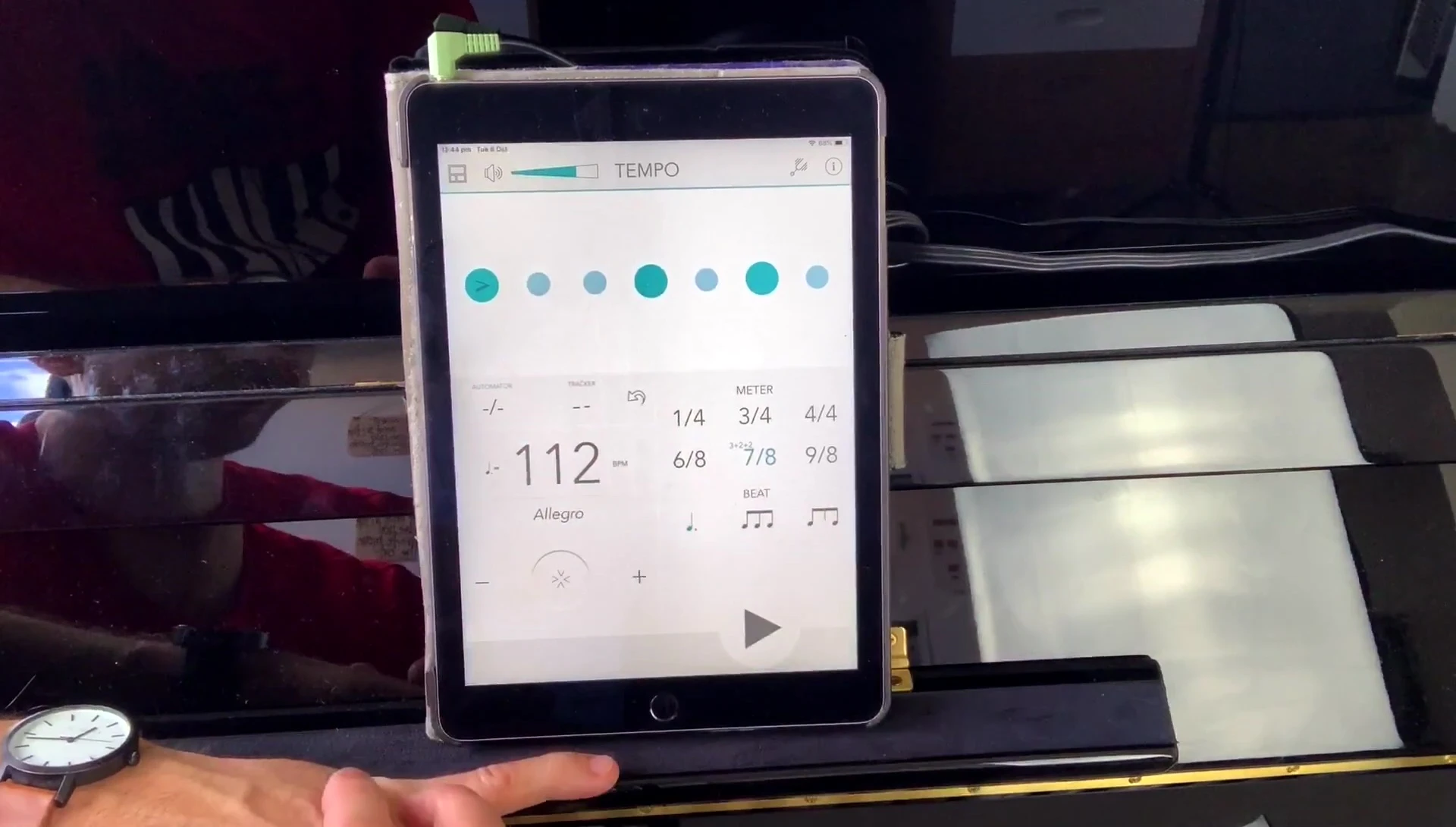
The app allows users to visually see and hear the difference between these rhythms by isolating specific notes within the beat. This practical demonstration significantly improves a student’s understanding of rhythmic complexity. This level of detail is uncommon in other metronome applications.
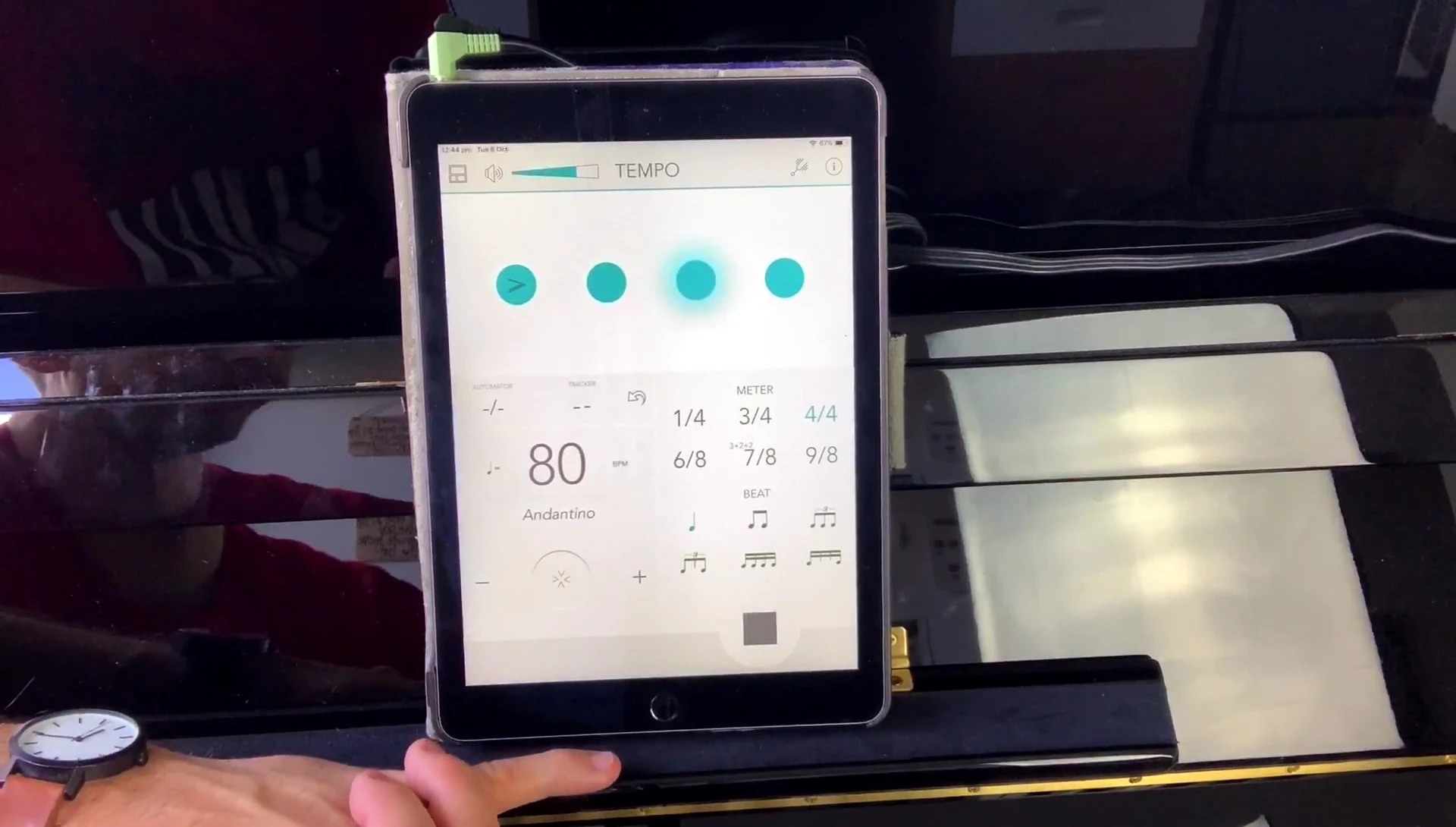
Sound Options and Customization
Tempo offers a range of sounds beyond the standard digital click, including various drum kits. This customization caters to different musical preferences and learning styles. The flexibility in sound choices significantly enhances the user experience.
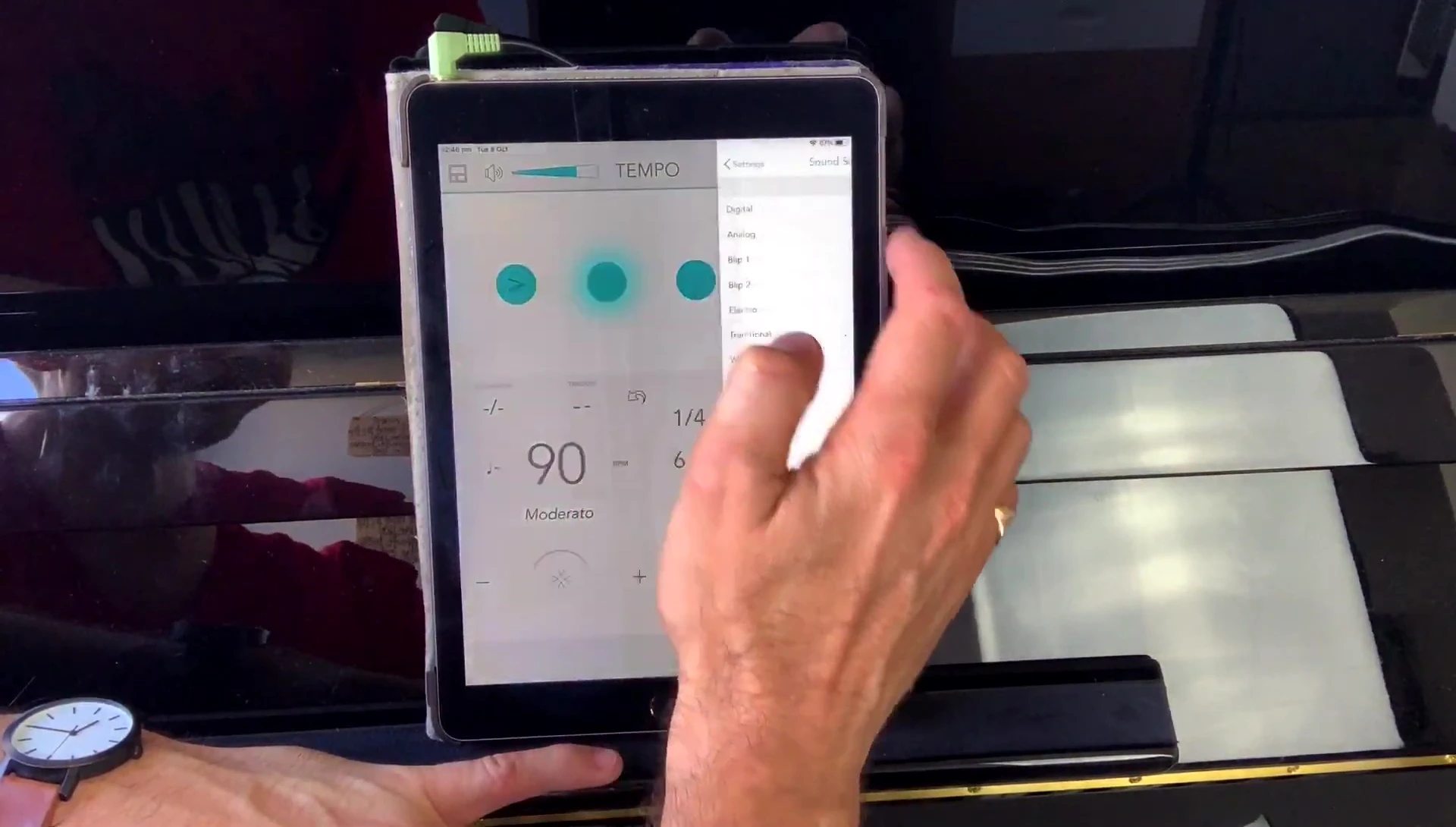
Additionally, the app provides options such as full-screen flashes for downbeats and a visual pendulum. These visual aids can be especially beneficial for students or musicians who respond better to visual cues. This makes Tempo highly adaptable to individual learning needs.
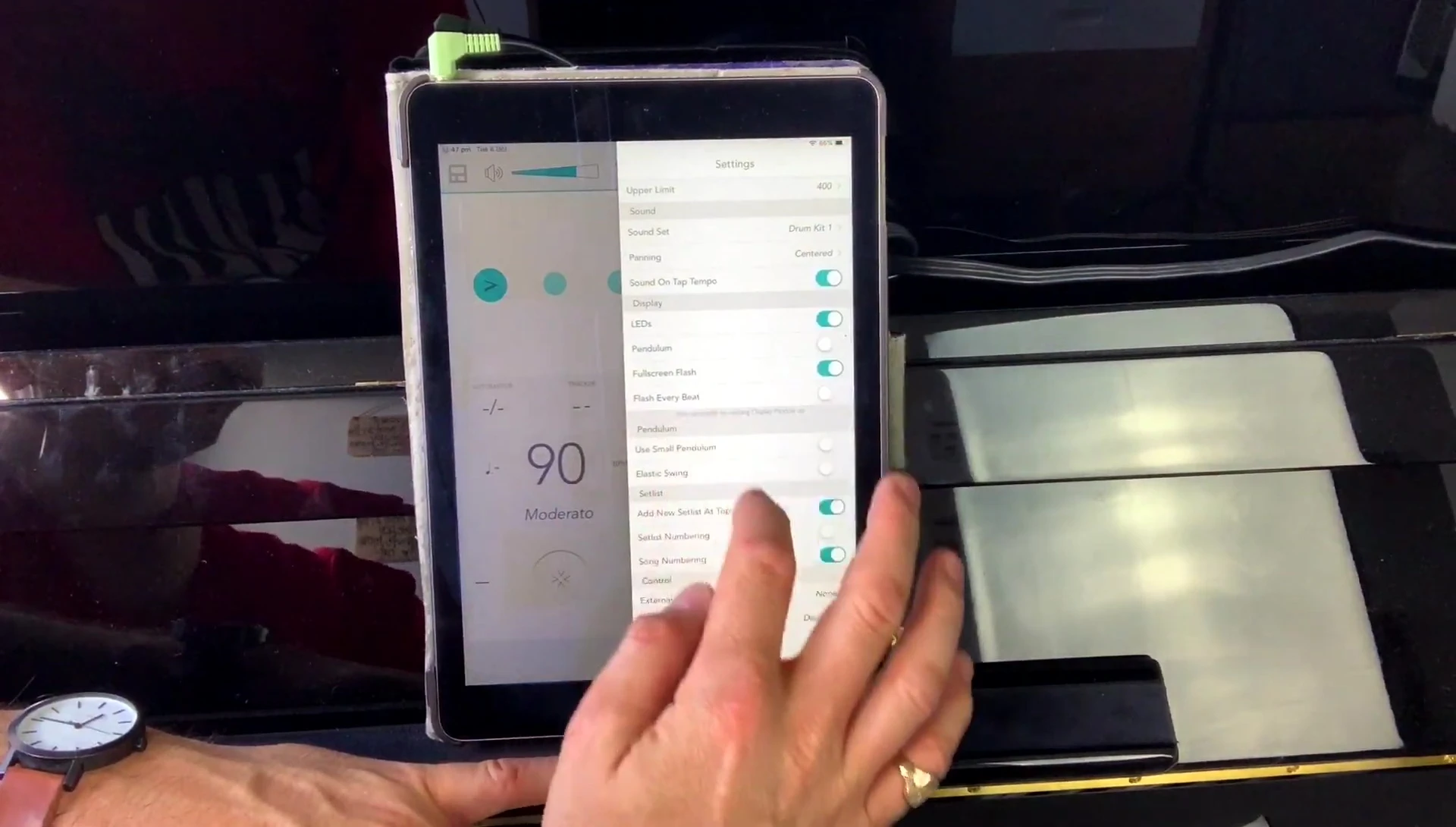
Set Lists and Presets
For teachers and performing musicians, the set list and preset features are invaluable. These allow for the creation and saving of custom tempo and time signature settings, making practice sessions more efficient. This feature significantly streamlines the workflow for musicians with multiple projects or students.
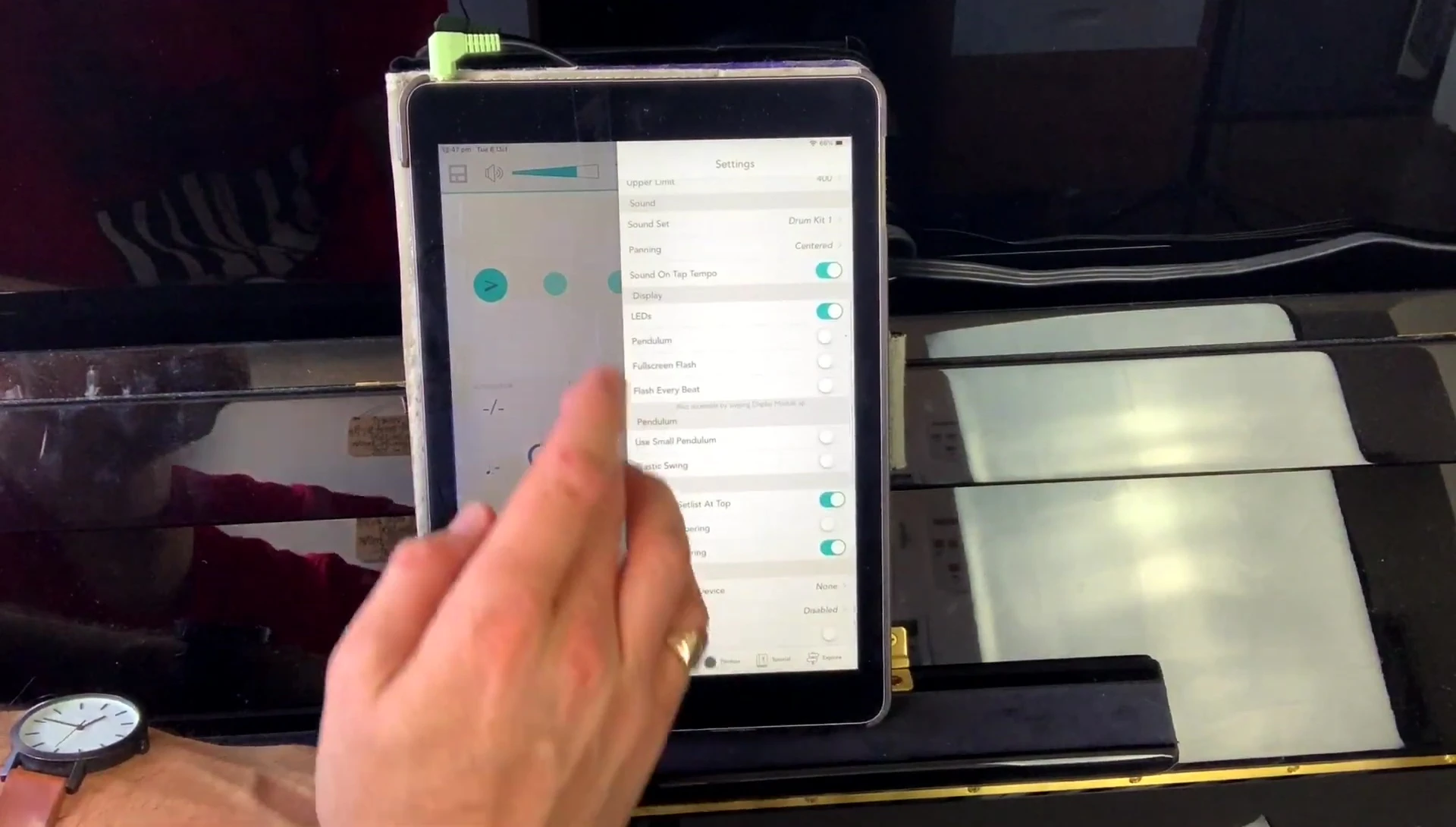
The ability to organize practice sessions with different tempos and time signatures within set lists makes the Tempo app a powerful tool for any musician looking for a streamlined and customized practice experience.
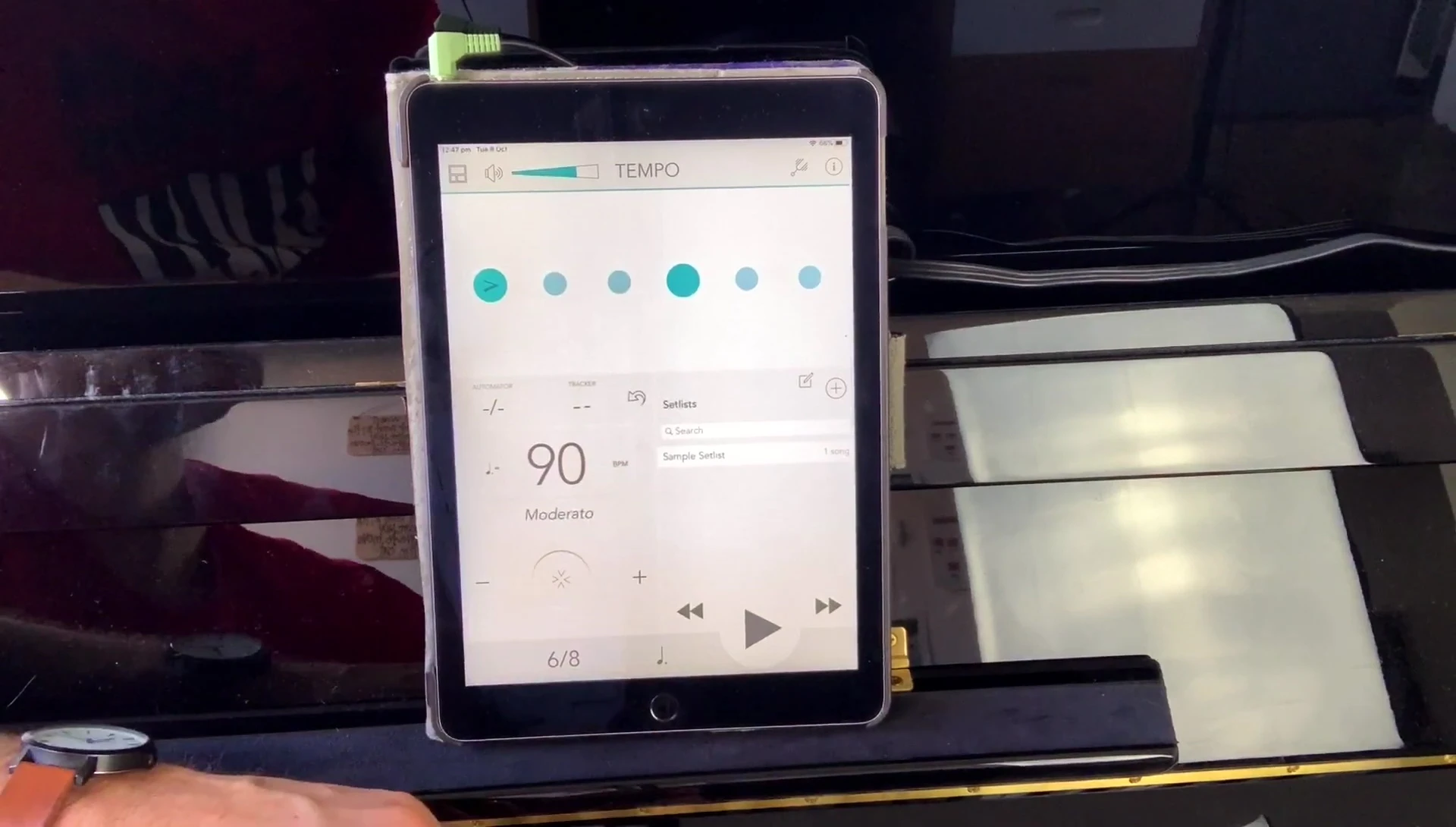
Conclusion: Is Tempo Worth It?
Tempo is a robust and versatile metronome app that excels in both its simplicity and its advanced features. Its intuitive interface makes it accessible to beginners, while its comprehensive capabilities satisfy the needs of experienced musicians. The ability to customize sounds, visually represent rhythms, and create set lists sets it apart from many competitors.
While other metronome apps may offer some of these features individually, Tempo’s comprehensive combination of ease of use, advanced rhythmic control, and organizational tools makes it a strong contender for the title of best metronome app. For musicians seeking a reliable, versatile, and user-friendly metronome, Tempo is highly recommended.
