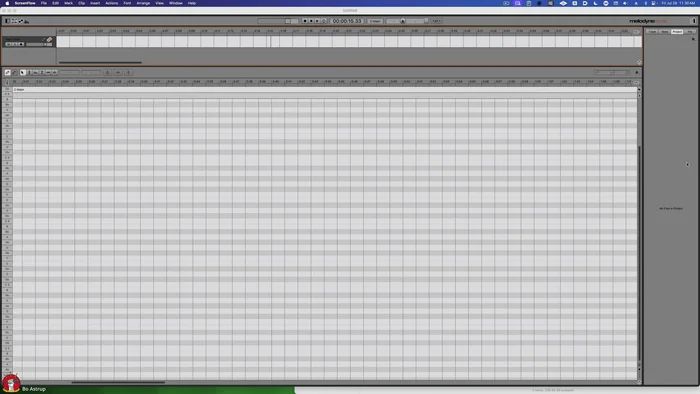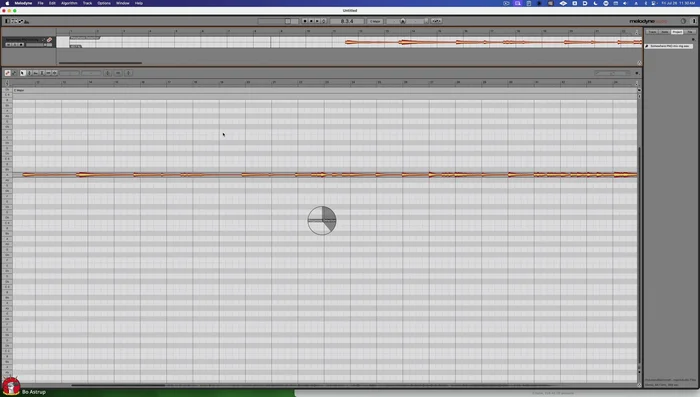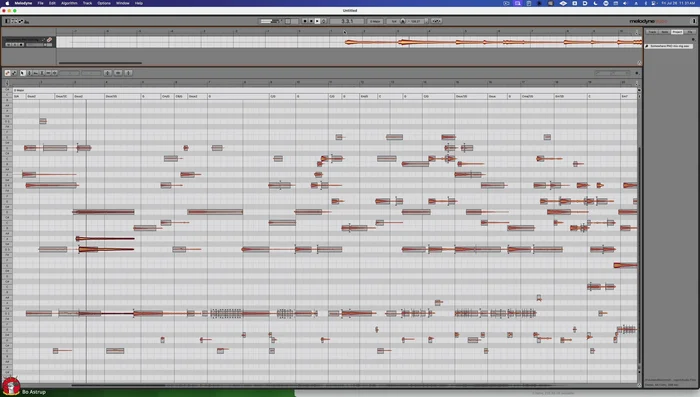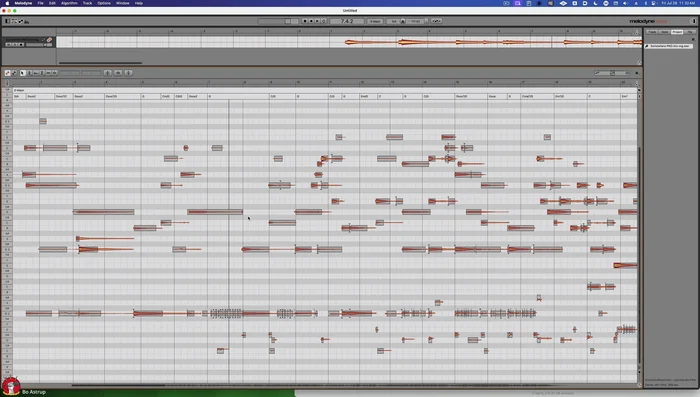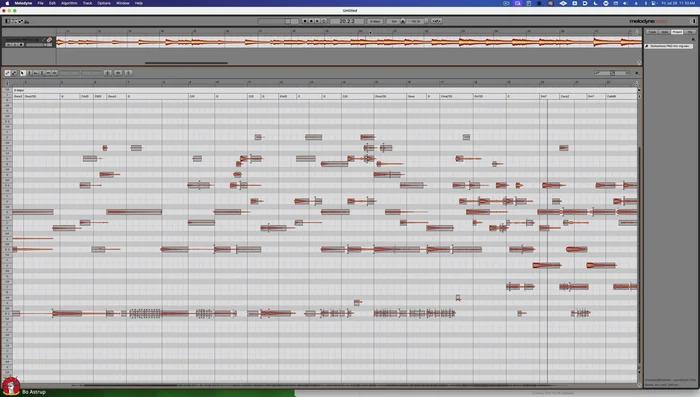Have you ever painstakingly recorded a beautiful piano piece, only to be frustrated by the distracting clatter of a dropped music sheet or the unwanted thud of a heavy pedal? The imperfections of recording can sometimes overshadow the artistry, leaving even the most skilled pianist feeling disheartened. Fortunately, there's a powerful tool that can help reclaim your recordings and bring them to their full potential: Melodine. This innovative software offers a remarkable solution for eliminating those pesky spills and pedal noises that plague so many piano recordings, leaving you with a polished and professional-sounding final product.
Melodine's intuitive interface and effective algorithms allow for precise noise reduction without sacrificing the nuanced tones of your performance. This article will guide you through a comprehensive, step-by-step process of cleaning up your piano recordings using Melodine, revealing the secrets to achieving crystal-clear audio. Prepare to rediscover the beauty of your music, free from unwanted distractions.
Preparation and Safety Guidelines
- Melodine
- Always back up your original audio files before applying any noise reduction techniques. Melodine, or any software, could potentially corrupt or alter your original recording irreparably.
- Experiment with Melodine's settings cautiously. Start with subtle adjustments and gradually increase the intensity until you achieve the desired effect, avoiding excessive reduction which can damage the quality of the music itself.
- Understand that Melodine's effectiveness depends heavily on the quality of the original recording. Very noisy recordings might require multiple passes or further editing.
Step-by-Step Instructions
Import and Analyze
- Import your acoustic piano recording into Melodine.
- Melodine will automatically detect notes and noises. Focus on the low-frequency area of the spectrogram to identify bass spill and pedal noise.


Import and Analyze Identify Noise
- Listen carefully to the audio to pinpoint the exact locations of the spill and pedal noise. Pay close attention to low-frequency sounds and 'bumps' in the audio.

Identify Noise Clean the Audio
- Select and delete the identified spill and pedal noise regions in the Melodine spectrogram. Be cautious not to accidentally delete actual notes; visually inspect each section before deleting.

Clean the Audio Export and Import
- Export the cleaned audio track from Melodine.
- Import the cleaned track into your DAW (Digital Audio Workstation).


Export and Import
Read more: Increase Expression Pedal Sensitivity: Ultimate Guide
Tips
- Using Melodine is more effective than EQ for removing spill and pedal noise because EQ can negatively impact the overall sound quality of the piano.
- Carefully examine the spectrogram to differentiate between actual notes and noise before deleting anything.